How do I change my order date?Updated 4 days ago
Step 1: Login to your Reel Account
- enter your account email and you will be emailed a 4 digit code. If you've added your phone number to your account, you will also receive the 4 digit code via text message
Step 2: Under the Your next order section, click the Reschedule button
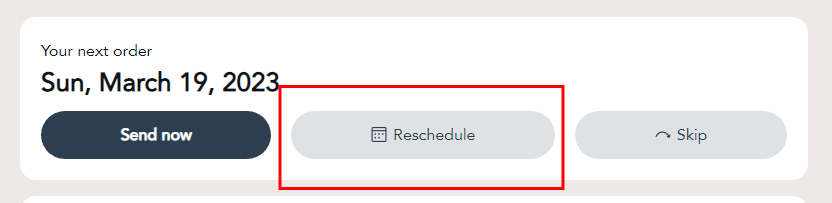
Please note: If you'd also like to update your delivery frequency, please make that change prior to changing your order date. If you update your order date first, then change your delivery frequency, your next order date will update per the selected delivery frequency.
Step 3: A pop up with several options will appear; click on the desired option, then the Save Changes button to save your selection
- if you don't save the changes, your order date will remain as originally planned
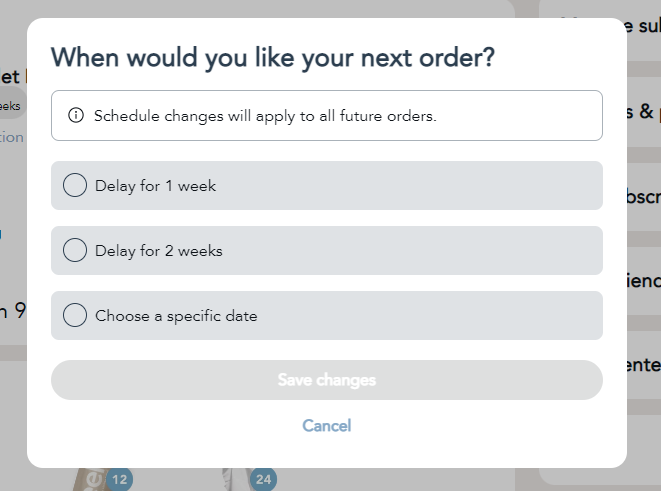
You can also choose a specific date in the future by selecting the Choose a specific date option. Doing so will open a calendar where you can select your desired date. Once you select your date, click the Save Changes button to save your selection
- if you don't save the changes, your order date will remain as originally planned
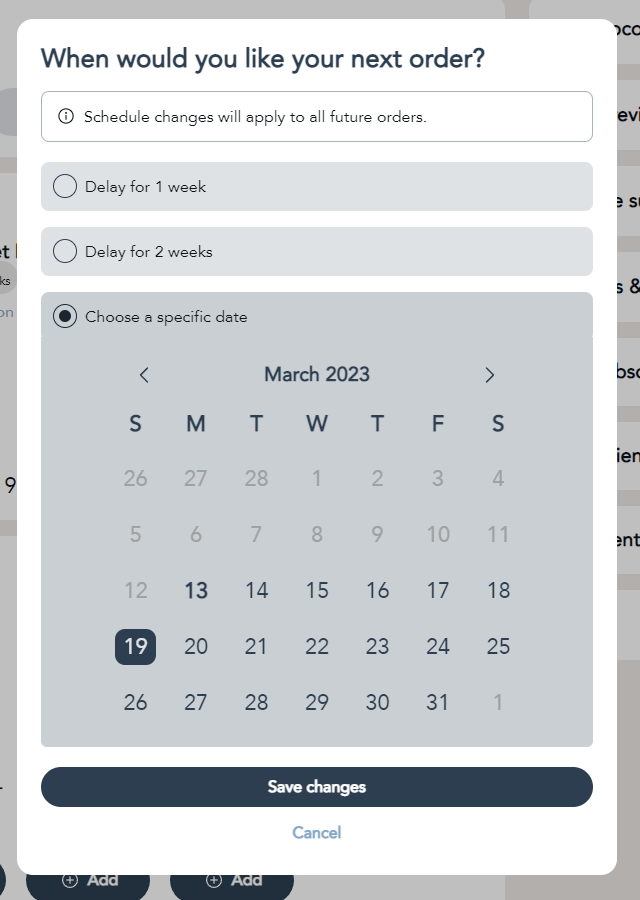
Step 4: A green confirmation notification will appear, and after a few moments the page will refresh to confirm your order has been skipped and will show your new next order date
- if the page doesn't automatically refresh, feel free to refresh the page manually