How to gift ReelUpdated 17 days ago
You can now gift Reel when skipping an upcoming order! Here's how it works: when you go to skip your next order, you can instead choose to send that order to a friend or family member!
Step 1: Login to your Reel Account
- enter your account email and you will be emailed a 4 digit code. If you've added your phone number to your account, you will also receive the 4 digit code via text message
Step 2: Under the Your next order section, click the Skip button

Step 3: A confirmation pop up will appear, click on the Gift this order button to gift your upcoming order to a friend or family member.
-c757e5cf-42af-4835-816a-d575e4bb9864.jpg)
Step 4: Fill out the recipients contact and shipping details, then click the Send gift button at the bottom of the pop up.
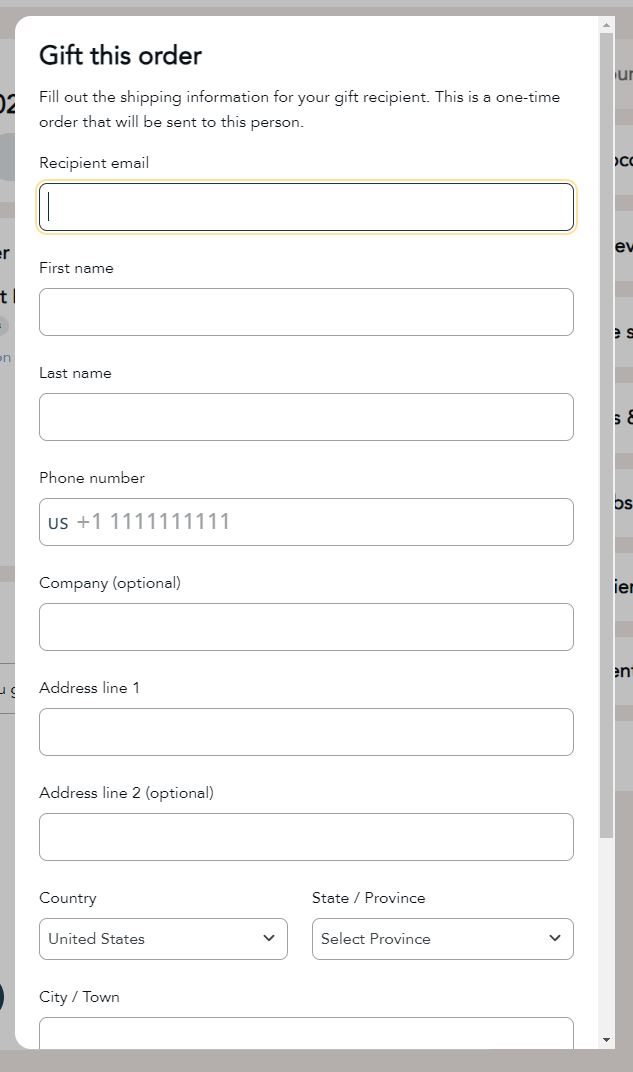
Step 5: Your original order to your address is skipped, and your gift order appears as a one-time order on your View your next order page!
- if you decide you still want your order, you can unskip your order by clicking on the grayed out Manage your subscription link and clicking the Unskip button
- if you decide you don't want to gift your order, you can delete the order by clicking on the Manage this product link under the One-time order area and clicking the Remove product button
-a4f7ba0f-ac9f-4791-877e-7a73d51541fa.jpg)
Please note:
- Unskipping a skipped order will not automatically cancel the gifted order. The gifted order will need to be manually canceled
- To cancel the one-time gift, click on the Manage this product link under the One-time area order and click the Remove product button