How do I skip a delivery?Updated 19 days ago
Step 1: Login to your Reel Account
- enter your account email and you will be emailed a 4 digit code. If you've added your phone number to your account, you will also receive the 4 digit code via text message
Step 2: Under the Your next order section, click the Skip button

Step 3: A confirmation pop up will appear, click on the Yes, skip this order button to confirm the skip
- if you don't confirm the skip, your order will not be skipped
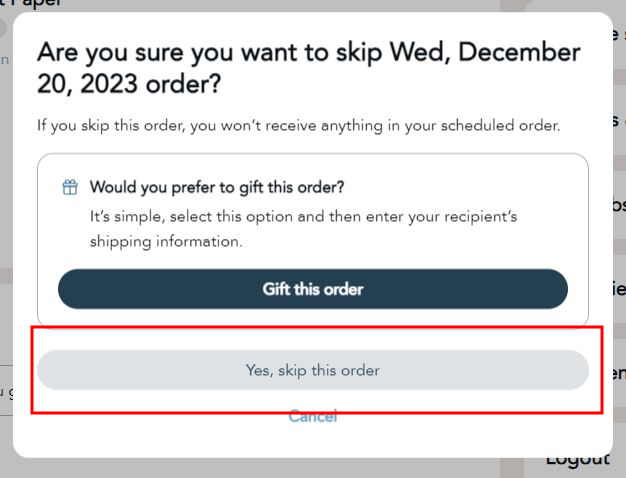
Step 4: A green confirmation notification will appear, and after a few moments the page will refresh to confirm your order has been skipped
- if the page doesn't automatically refresh, feel free to refresh the page manually
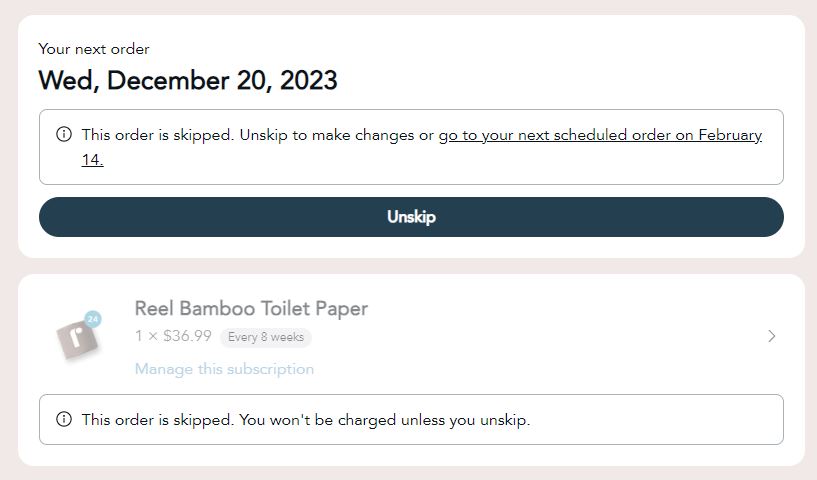
To unskip an order
To unskip an order, just click on the Unskip button. A green confirmation notification will appear, and after a few moments the page will refresh to confirm your order has been unskipped
- if the page doesn't automatically refresh, feel free to refresh the page manually