How do I reactivate my subscription?Updated 17 days ago
Step 1: Login to your Reel Account
- enter your account email and you will be emailed a 4 digit code. If you've added your phone number to your account, you will also receive the 4 digit code via text message
Step 2: Click on the Manage subscriptions button on the sidebar (on mobile, this button will be located at the bottom of the page)
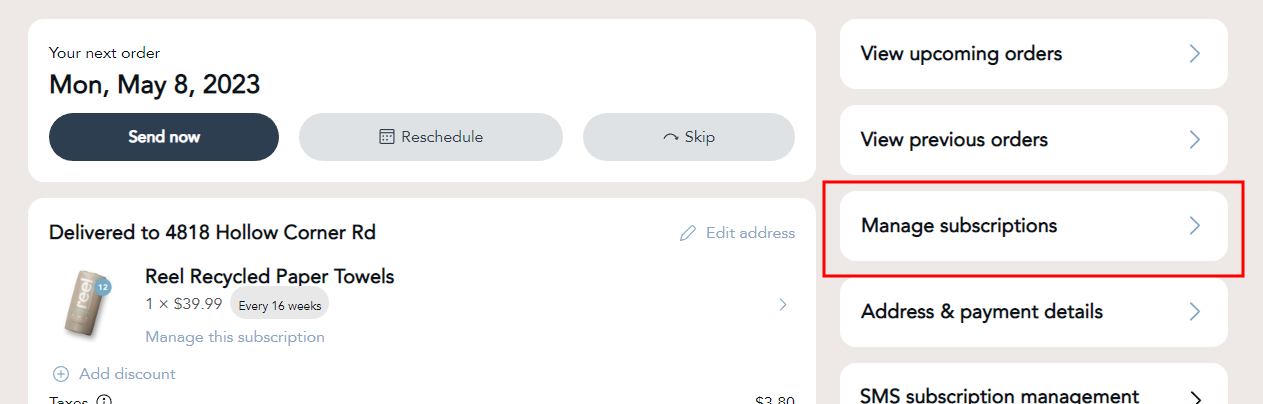
Step 3: On the subscriptions page, click on the Inactive subscriptions link
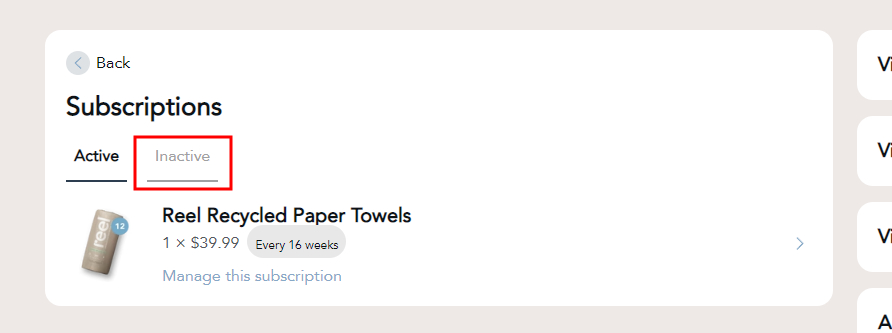
Step 4: Click the Reactivate button next to whichever subscription you'd like to reactivate
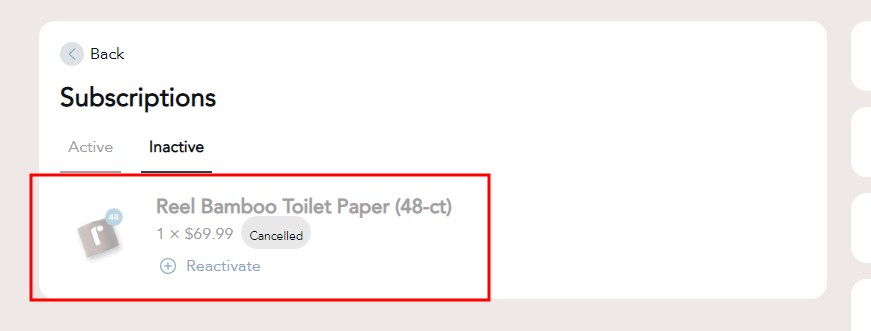
Step 5: The page will refresh to the Active Subscriptions tab and will now show your newly reactivated subscription