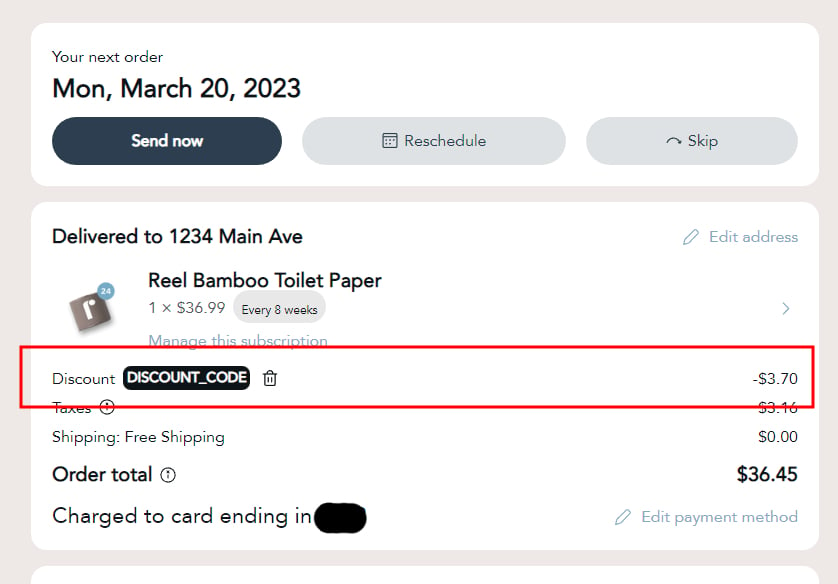How can I add a discount code to my next order?Updated 18 days ago
Step 1: Login to your Reel Account
- enter your account email and you will be emailed a 4 digit code. If you've added your phone number to your account, you will also receive the 4 digit code via text message
Step 2: Under the upcoming order section, click on the Add discount link
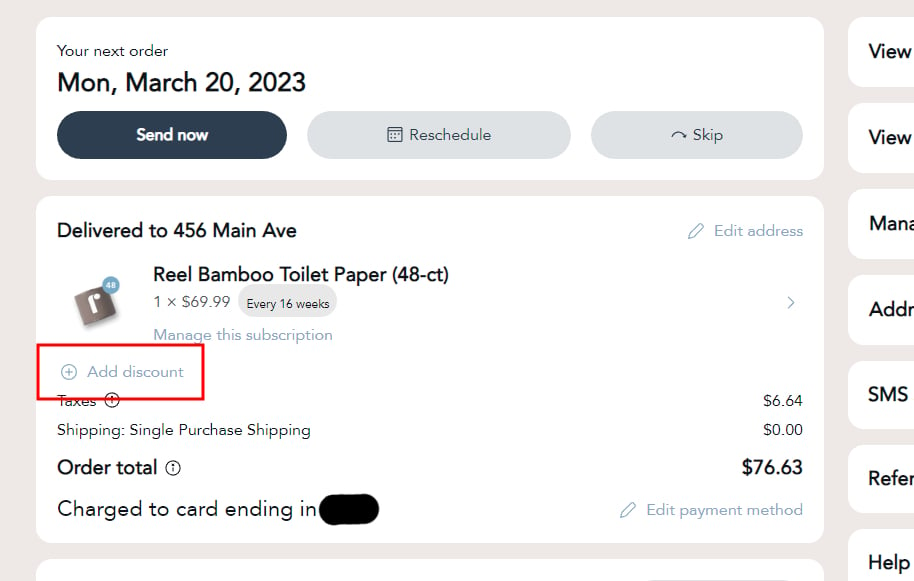
Step 3: Enter the discount code and click the Apply discount code button
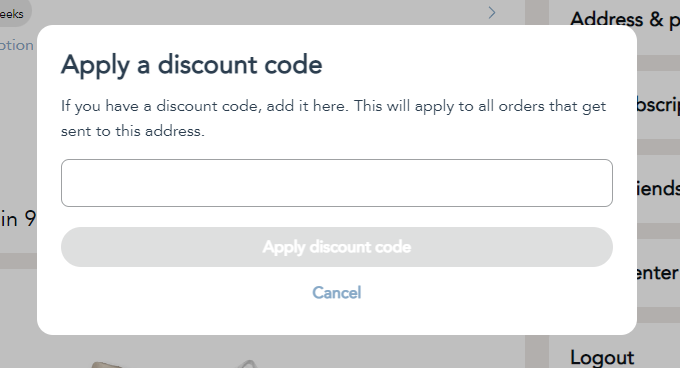
Step 4: If successful, a green confirmation notification will appear and page will refresh to confirm that your discount code was applied